Decluttering Digital: Strategies to Organize Your Virtual Space and Increase Productivity

Why Digital Decluttering Matters
As our lives increasingly revolve around technology, the accumulation of digital clutter has become a common challenge. This overwhelming situation can lead to inefficiencies and an inevitable drain on mental resources. Perhaps you’ve experienced it yourself—wading through an inbox overflowing with unread emails or attempting to locate an essential file buried within a confusing web of folders. In many ways, our digital spaces mirror our physical ones; when they are cluttered, navigating them becomes both difficult and mentally exhausting.
Understanding the Importance of a Clean Digital Workspace
Digital decluttering is not just about aesthetics; it’s about creating an environment that fosters productivity and mental clarity. The benefits of maintaining a streamlined digital workspace are multifaceted:
- Time Savings: By organizing your files, such as categorizing work documents into clearly labeled folders or employing a consistent naming convention, you can significantly cut down on time spent searching for necessary materials. For instance, utilizing a system where all project-related documents are stored in a dedicated folder can allow you to retrieve them instantly when preparing for meetings.
- Reduced Stress: Clutter can induce a sense of chaos that permeates your thoughts. A study conducted by the Princeton University Neuroscience Institute found that clutter can limit your ability to focus and process information. A clean digital space can alleviate this pressure, creating a serene atmosphere conducive to productivity.
- Increased Productivity: With fewer distractions from redundant notifications or a cluttered desktop, you can dedicate your time and energy toward your most important tasks. Implementing techniques such as the Pomodoro technique—where you focus on a task for a set period, followed by a short break—can further enhance your productivity in a decluttered environment.
Common Sources of Digital Clutter in the United States
The average American spends numerous hours each day interacting with digital devices, resulting in several sources of clutter:
- Emails piling up in inboxes, especially with promotional emails that often go unread; it’s not uncommon for the average worker to receive over 120 emails daily.
- Unorganized files on desktops and cloud storage systems like Google Drive or Dropbox can lead to confusion about what files contain crucial information, causing unintentional setbacks in projects.
- Endless notifications from applications and social networks can fragment attention and derail focus, with many studies suggesting that frequent interruptions lead to decreased overall productivity.
Practical Strategies for Digital Decluttering
While it may seem daunting, tackling digital clutter is highly achievable. The journey begins with prioritizing what truly matters and implementing systematic methods to organize and streamline your digital assets. For instance, setting aside just 15 minutes a day to sort through emails and unsubscribe from unwanted lists can make a profound difference over time. Additionally, creating a ‘clean slate’ by regularly backing up files and deleting those that are no longer necessary can maintain the efficiency of your workspace.
In conclusion, embracing effective digital decluttering strategies will not only enhance your productivity but also lead to a more enjoyable and less chaotic online experience. As we delve into specific techniques in the following sections, take a moment to reflect on your current digital environment and consider how a few changes could fundamentally improve your day-to-day efficiency.
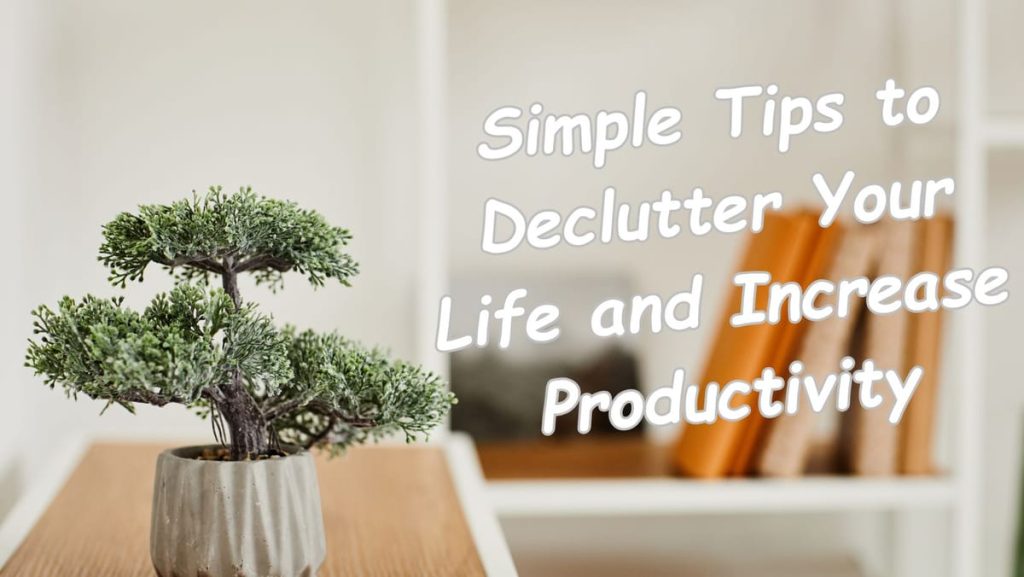
DISCOVER MORE: Click here to learn about the emotional benefits of decluttering
Begin with a Digital Inventory
Taking the first step into digital decluttering involves a comprehensive inventory of your current digital landscape. Just like tidying up a room, assessing what you have is crucial. Start by examining your devices—from your computer and smartphone to cloud storage accounts. Ask yourself, what files do I use regularly, and which ones are merely taking up space? Identifying these items can serve as a guiding light in your decluttering journey.
Consider conducting a thorough review of your emails. Utilize the search function in your email client to find those that have not been read or addressed in the last few months. Subscribing to notifications from stores or newsletters can create a labyrinth of clutter in your inbox. As a practical tip, aim to unsubscribe from any service that adds no value to your daily routine. This simple act can drastically reduce the burden of digital noise and improve your focus.
Establish a Folder System
Next, setting up a well-defined folder system is fundamental for maintaining organization in your digital workspace. Create broad categories tailored to your needs—be it “Work,” “Personal,” “Photos,” or “Projects,” then further subdivide these clusters into more specific sections. For example:
- Work: Meetings, Reports, Client Files, Invoices
- Personal: Financial Documents, Travel Info, Medical Records
- Photos: Family Events, Travel Adventures, Professional Activities
- Projects: Current, Completed, Archived
Employing a structured folder hierarchy enables quick access to vital information while minimizing the time spent sifting through layers of clutter. Additionally, consider adopting meaningful and consistent file naming conventions that provide context—this will help you locate files at a moment’s notice and maintain order.
Regular Maintenance Is Key
Once your digital space is decluttered and organized, the work is not over. Implementing a routine for regular maintenance is essential to keeping your virtual environment clean. Block out a specific time weekly or monthly to review your files, delete outdated ones, and ensure everything is properly categorized. This habit can be a game-changer, providing a proactive approach to managing digital clutter before it accumulates to overwhelming levels.
Additionally, consider the 80/20 rule—also known as the Pareto Principle—which asserts that roughly 80% of your results come from 20% of your efforts. Apply this principle by focusing on the tools and applications that are truly helpful to your productivity while identifying and reducing reliance on those that don’t serve your goals. This can mean revisiting apps for task management or note-taking—are they beneficial, or are they just another layer of digital clutter?
By beginning your decluttering journey with a digital inventory, establishing a structured folder system, and committing to regular maintenance, you’ll lay a strong foundation for a streamlined digital workspace. In the next sections, we will explore more specific tools and techniques to optimize your productivity further, allowing you to conquer the chaos that often comes with our high-tech lifestyles.
| Category | Description |
|---|---|
| File Organization | Implementing a structured filing system for your digital documents allows for easier access and retrieval. |
| Improved Efficiency | Streamlining files saves time and reduces stress, ultimately boosting your productivity levels. |
| Digital Tools | Leveraging apps designed for organization can significantly help in automating digital decluttering. |
| Enhanced Focus | Using digital tools minimizes distractions, allowing for a more focused work environment. |
This table illustrates some fundamental strategies for decluttering your digital space, particularly through effective file organization and leveraging useful digital tools. By implementing these methods, you can experience not only an increase in productivity but also a more serene virtual environment.
DISCOVER MORE: Click here to dive deeper
Leverage Cloud Storage Solutions
In the age of remote work and mobile devices, cloud storage solutions have emerged as powerful allies in the digital decluttering process. By storing files online rather than on your devices, you can free up precious local storage space while maintaining easy access to your documents from anywhere. Popular platforms such as Google Drive, Dropbox, and Microsoft OneDrive offer robust features that allow you to organize your files just as you would on your local hard drive.
When utilizing these digital storage solutions, categorize your files similarly to how you would set up a folder structure on your device. Group documents into relevant folders such as “Projects,” “Finance,” and “Photos.” Furthermore, take advantage of the sharing features available in cloud services to enhance collaboration with colleagues or friends. Instead of sending files via email—potentially adding to your clutter—simply share a link to the document. This not only maintains tidiness but also ensures that everyone is working on the most recent version of the file.
Incorporate Automation Tools
Automation tools can drastically streamline your digital sequence of tasks, reducing the time spent on repetitive actions and increasing overall productivity. Consider integrating software like Ifttt (If This Then That) or Zapier to connect different apps that you use on a daily basis. These tools allow you to automate actions, such as saving email attachments directly to a specific folder in your cloud storage, or scheduling social media posts ahead of time.
For example, if you frequently receive PDFs from clients that need organizing, set up a rule that automatically saves any file received from an email address associated with these clients straight to a designated folder. This minimizes manual work and ensures files are consistently categorized. Such integrations not only keep your digital space organized but also save valuable time, enabling you to focus on what truly matters—your work and personal pursuits.
Practice the ‘One In, One Out’ Rule
When it comes to digital decluttering, the “One In, One Out” rule can be a guiding principle to prevent new clutter from piling up. Each time you download a file or install an application, aim to delete an existing one. This practice encourages mindfulness and forces you to critically evaluate the necessity of new downloads or app installations. For instance, if you find yourself drawn to a new task management app promising to boost your productivity, consider whether it adds value to your current app arsenal or if it will turn into another unused icon on your screen.
Furthermore, regularly review your browser bookmarks and desktop icons. By eliminating any that no longer serve your purpose, you can maintain a clean digital environment. Using a service like Raindrop.io or similar bookmark manager can help to organize and categorize your favorite links, making it easier to access what you need without the clutter of excess bookmarks.
Prioritize Data Security and Privacy
In this digital era, organizing isn’t solely about decluttering; it also encompasses ensuring your data’s security and privacy. Regularly review your privacy settings on applications and social media platforms, and ensure that you’re only sharing necessary information. Also, practice good password management—consider tools like LastPass or 1Password for creating and securely storing complex passwords for various accounts.
Additionally, think about setting up two-factor authentication on your important accounts to add an extra layer of security. This not only safeguards your data but also minimizes the stress associated with potential breaches, allowing you to focus more on productivity instead of worrying about data breaches.
Harnessing cloud storage, automating tasks, practicing the One In, One Out rule, and prioritizing security are further strategies to enhance your digital decluttering process. Each step not only contributes to a more organized digital space but also empowers you to cultivate a productive workflow amidst our increasingly digital lives.
LEARN MORE: Click here to uncover the benefits of decluttering
Conclusion
In a world where digital clutter can easily become overwhelming, employing strategic tactics to declutter your virtual space is essential for enhancing productivity. By embracing cloud storage solutions, you can streamline access to essential files while freeing local storage on your devices. Implementing automation tools enables you to manage repetitive tasks efficiently, allowing you to devote time to more significant projects and personal interests.
Furthermore, adopting the One In, One Out rule helps develop a conscious approach to digital consumption, encouraging you to evaluate the necessity of new downloads and applications critically. This mindful practice extends to routinely reassessing browser bookmarks and desktop clutter to maintain an organized digital workspace. Lastly, prioritizing data security and privacy is integral; as you declutter, safeguarding your information ensures peace of mind and fosters a more focus-driven environment.
Ultimately, embracing these strategies leads not only to a cleaner digital sphere but also cultivates a productive mindset necessary for success in the fast-paced digital landscape. Stay proactive in your decluttering journey and continually adapt your practices to meet your evolving needs. With the right tools and mindset, you can harness the full potential of your digital environment, making way for creativity, efficiency, and productivity in both your personal and professional life.


